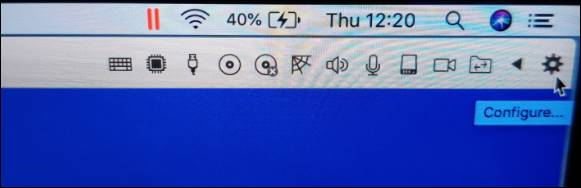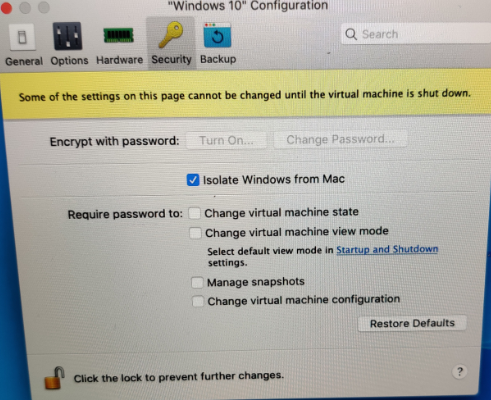Installing Smart on a Mac
Step 1: Install Parallels
Step 2: Start Windows 10 on Parallels, and go to the configuration options (wheel icon):
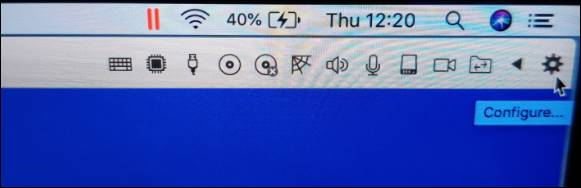
Step 3: Check the check box "Isolate Windows from Mac":
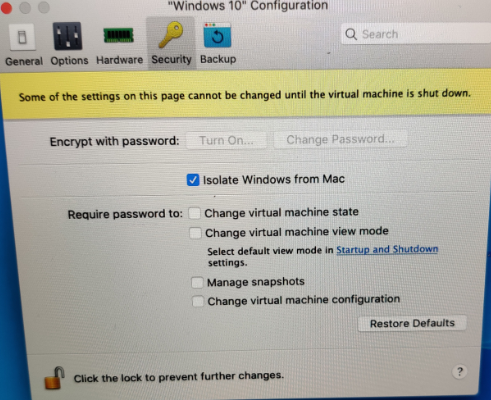
Step 4: Restart Windows 10 on Parallels
Step 5: Run the installer for Smart
Now you can use Smart on your Mac (under Parallels).